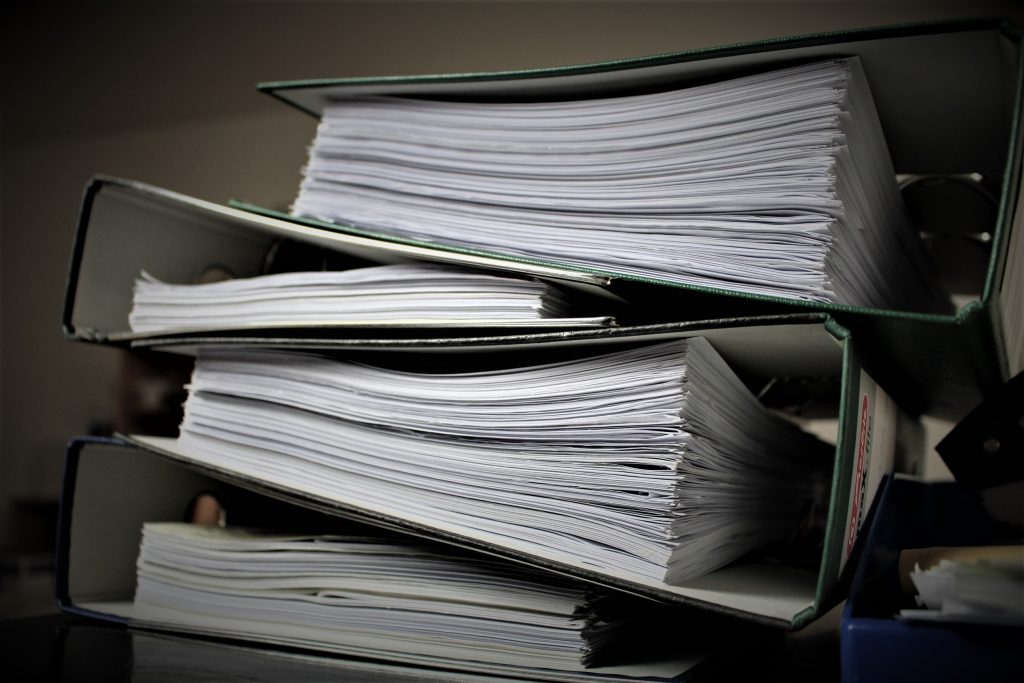Top 10 tips on what to review when assessing and choosing your new Photocopier
1. Clearly define your requirements.
Understand what you intend the MultiFunction Photocopier (MFD) to do for your end users and how adding MFDs will support business applications and provide value-add capabilities.
Beyond printing and copying how do you want to use the MFD to help manage documents, reduce paper, simplify workflow, manage forms etc?
- How many copy, print, scan, fax and email jobs will the device be asked to run each day? Are there peak usage periods when jobs might conflict with one another?
- How many users will each device support?
- What is the total monthly volume of output? If there are peak usage periods, how much is printed then?
- Is there a broad range of MultiFunction devices from the MFD vendor? Does this range provide suitable choice of print and scanning speeds and solutions that can improve the efficiency of your different workgroups?
- Do you need robust document finishing options?
- Do you need to offer, as well as control, both black-and white and colour printing? Can the MFD your interested in support the need to monitor and control colour printing?
- Can workflow and routing solutions such as scan to; email, desktop, remote location, document repositories aid your business? Does the vendor offer suitable solutions for your business?
- Is the MFD configurable to meet different needs? Is it upgradeable to add new or improved functionality?
- Can users add metadata to any scanned document, making it ready for quick search and retrieval?
- Are cost management solutions available to help you understand total costs, user activity and control these costs by user for all functions?
- Does the scanning solution also include OCR software with advanced features to automatically edit and process documents for archiving, sharing or accounting purposes?
- Do you need to combine and route documents in a variety of file formats and does the vendor support this solution?
- Do you have specialised forms and can the vendor support scanning, data capture, and routing of these forms?
- Are you looking for simple collaboration tools to better share documents, using common repositories?
- Can the vendor provide the ability to extend a point solution to larger workgroups or to the enterprises?
- Can the vendors range of MultiFunction Devices enable connectivity with your existing business applications? Can the solution be customised to your company requirements?
2. Total Cost of Ownership and MFD cost/value benefits
MFDs are useful assets to help manage and control costs for printing and imaging, and also add new capabilities to your organisation. Consider how MFDs can address total cost of ownership for printing and imaging, improve print resource allocation across the user base, lift business process efficiencies and minimise cost and environmental impacts.
- Does the vendor provide fact-based tools and methods to help you assess current TCO and estimate return on investments?
- Is there a common, modular architecture across the product family in order that your users only need to be familiar with one style of user interfaces?
- Do different product models perform the same functions the same way across the product family?
- Can the implementation of an MFD reduce the number of small printers, faxes and scanners scattered through your organisation? If so what are the cost, space, staff, network and environmental savings?
- Can the vendor provide you facts on how this device rationalisation can minimise your carbon footprint?
- Is the architecture designed from the ground up for serviceability, modularity, functionality and ease of network administration?
- How many turns must the paper make whilst travelling through the paper path? Less turns in the device minimises the risk of jams and can in some cases improve the final output from the
- How well does it enable asset consolidation with performance equal or superior to its single functions equivalent?
- Have you calculated how possible space savings could save you money?
- Does it allow you to have only one maintenance contract?
3. Third party evaluations and real use situations.
Evaluate the data on the brochure or specification sheets and compare actual performance, management and support issues using these specifications. Be sure to also test and validate performance with your own applications or similar whilst at the vendors showroom.
- Does the device offer opportunity to improve your work process?
- Does the device optimise scanning file compressions to reduce network traffic?
- Does the device have any awards from independent organisations?
- Does the vendor organisation have quality certification and any extra awards from independent organisations for their business practices including support?
4. Seamless network integration
Consider how easy the system is to plug into an existing network, and whether it is easy to deploy and will provide immediate benefits with little start-up training.
- Does the vendor provide web based software that configures, manages, monitors and reports on printing devices throughout the enterprise?
- Is software available for critical processes including installation, troubleshooting to free up your more experience technical staff?
- Are the print drivers for all devices provided and installed from a common CD with always the most current drivers downloadable from the web?
- Does the vendor offer MFDs built on an open architecture, to enable integration with a wide variety of document management systems?
- Will it play well with current desktop applications, standards and document repositories in place?
- Does the scanner emit industry standard file formats, such as PDF (including searchable PDF), high compression PDF, TIFF, and JPEG?
- Does the vendor offer MFDs that support common network user authorisation, authentication schemes and common directory protocols, including MS Active Directory?
5. Ease of Use
Ease of use for end users means less calls to the help desk, and fewer IT resources for training and problem management.
Usability should be paramount and without compromise.
- Are the product user interfaces intuitive?
- Does the family of products offer a common UI?
- Are the software application user interfaces intuitive?
- How much training is required for a user to become functional?
- Is online help available and easy to use?
- Does the product work the same way whether you’re copying, scanning or faxing?
- Does the product work the same way across a product family with members in different speed bands?
- Does the vendor provide custom print drivers for both PCL® and PostScript®?
- Should a paper jam occur does the product provide the user with simple and easy to understand instructions on what do to next?
6. Multitasking
Take a close look at the system’s ability to truly multitask efficiently and concurrently for each of the services (print, copy, scan, fax) and assess real performance and productivity in actual use situations.
- Can users access the function they need at any time, even if other functions are already in use?
- Does the solution provide suitable performance for all individual functions and services, and allow them to work concurrently without performance degradation?
- Does the product let you print from and get machine status from the Web?
7. Bi-directional Communications
A failure to communicate timely and accurate information to users and IT administrators on the status of jobs, queues, and devices will result in more intervention by IT staff to solve, prevent or anticipate problems. Solid bi-directional communications both at the device, and across the network is essential.
- Does it provide job and device status from the desktop?
- Does the product provide viewing of all job queues (print, scan, e-mail, copy, and fax) at the device?
- Does it provide alerts to dispatch staff when problems occur?
- Does the vendor provide sufficient information, tools, controls or services to anticipate problems, reduce machine downtime, minimise user frustration, and reduce calls to the IT Help Desk?
- Does the product have the ability to support multiple protocol stacks?
- Do the connectivity features enabling scanning to document repositories allow bi-directional communication?
- If so ensure you can scan to the document management system, enter appropriate metadata along with preview and retrieve documents from the document management system via the MFD?
8. Device Management, Remote intelligence, and Support
Consider carefully the vendor’s commitment to provide robust device and fleet management tools, utilities and/or managed services to help you address this need. And, look for intelligent monitoring that optimises the device’s availability and uptime.
- Can you easily integrate the MFD with your existing network and print management tools?
- Does the vendor provide a set of robust Web management tools and reporting systems?
- Can the vendor provide usage reporting or analytical tools?
- Does the system provide remote diagnostics and remote service and ordering of required parts and supplies before they fail?
- Does the vendor provide superior response time?
- Does the vendor provide consistent quality of service?
- Does the vendor offer an escalation based support service?
- Does the vendor provide regional support service, analysts, and training support?
- Does the vendor offer a comprehensive portfolio of value-added optional services?
9. Security
Assess the vendor’s approach to security and compliance. What is there commitment to security standards and third-party testing/ certification? Security should be embedded as a core component of the MFD and can be advanced with add on tools.
- Does the platform offer built in security features for physical and network access controls, user authentication, file encryption, and file deletion to fully comply with your organisation’s information security policies?
- Does the device enable multi process disk overwrite features to completed wipe and overwrite sensitive documents?
- Can the vendor provide tools that enable you to track and capture every image from the device in a secure server based solution?
10. Applications integration and software
Evaluate additional document workflow software available directly from the vendor, as well as the vendor’s partner solution portfolio. Understand how additional software and solutions will be acquired, deployed, tested and supported in your organisation.
- Does the vendor have a robust partners program to provide tailored document management or document workflow solutions?
- Can the vendor provide a service to use Software Development Kits (SDKs) and Application Programming Interfaces (API) to deliver custom applications development for your business?
- Where is this development team located and how will this affect the implementation phase of your project?
- Does the vendor provide a single point of contact, and provide first, second, and third level support as needed to eliminate frustration determining the source of a problem?